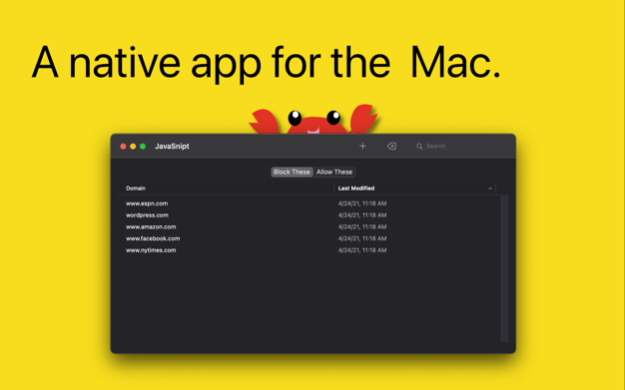JavaSnipt 1.3.3
Continue to app
Paid Version
Publisher Description
A NoScript equivalent for Safari
This app blocks JavaScript on any website. It blocks most:
• Ads
• Newsletter popups
• Cookie requests
• Wasted megabytes of third-party JavaScript libraries
When you encounter a website with too much JavaScript, just click a toolbar icon, refresh, and voilà! No more interactivity.
Alternatively, you can use JavaSnipt to block JavaScript on *all* websites and allow only sites you trust. It's up to you!
Some sites, like YouTube, will not work with JavaScript blocked. That's why JavaSnipt targets only sites you select.
By purchasing JavaSnipt for macOS, you will also unlock JavaSnipt for iOS. Your blocked sites sync between all your devices via iCloud.
The web has too many popups and third-party scripts. It wasn't designed to respect your privacy or battery life. Take back control with JavaSnipt.
The crab is Snippy, our mascot. Think of this app as him snipping away the extra JavaScript.
Jun 25, 2023
Version 1.3.3
- Fixes bug where JavaSnipt accidentally blocked browser UI like SSL warnings (thanks to GitHub user dontcrash for reporting!)
- Fixes bug where extension alert ! icons were offset
- Fixes bug where deleting the only row could crash the app
About JavaSnipt
JavaSnipt is a paid app for iOS published in the System Maintenance list of apps, part of System Utilities.
The company that develops JavaSnipt is Kyle Nazario. The latest version released by its developer is 1.3.3.
To install JavaSnipt on your iOS device, just click the green Continue To App button above to start the installation process. The app is listed on our website since 2023-06-25 and was downloaded 1 times. We have already checked if the download link is safe, however for your own protection we recommend that you scan the downloaded app with your antivirus. Your antivirus may detect the JavaSnipt as malware if the download link is broken.
How to install JavaSnipt on your iOS device:
- Click on the Continue To App button on our website. This will redirect you to the App Store.
- Once the JavaSnipt is shown in the iTunes listing of your iOS device, you can start its download and installation. Tap on the GET button to the right of the app to start downloading it.
- If you are not logged-in the iOS appstore app, you'll be prompted for your your Apple ID and/or password.
- After JavaSnipt is downloaded, you'll see an INSTALL button to the right. Tap on it to start the actual installation of the iOS app.
- Once installation is finished you can tap on the OPEN button to start it. Its icon will also be added to your device home screen.